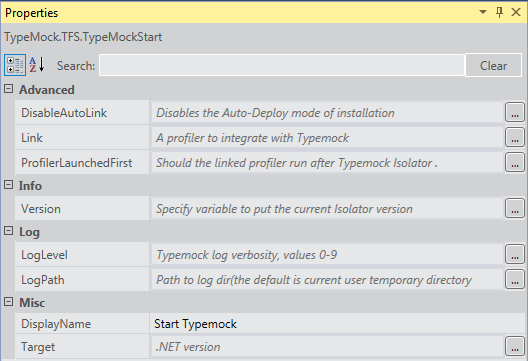Starting Typemock Isolator
The TypeMockStart task runs Typemock Isolator on the server.
To run TypeMockStart:
•Add the TypemockStart task to your custom template to the beginning of the <Sequence DisplayName="Run Tests"> sequence with the following parameters:
|
Parameter |
Description |
Type |
Mandatory/Optional |
|
Link |
Integrates Typemock Isolator with a specified profiler. |
String |
Optional |
|
LogLevel |
Specifies the log verbosity. Possible values: •0: no logging •3: logging is on |
Integer |
Optional |
|
LogPath |
Path to log files (by default, it is the current user temporary directory) |
String |
Optional |
InsightLogPath |
Path to store Insight log files (disabled by default) |
String |
Optional |
|
ProfilerLaunchedFirst |
Specifies whether the profiler linked to Typemock Isolator should run before Typemock Isolator.
•true •false
This parameter is not relevant when the auto-deploy mode is used. |
Boolean |
Optional |
|
DisableAutoDeploy |
Disables the Auto-Deploy mode of installation. |
|
|
|
Version |
Gets the Typemock Isolator version. |
Output string |
Optional |
|
Target |
.NET version. Possible values: •2.0 •3.0 •3.5 •3.0 •4,0 •4.5 |
String |
Optional |
 If the TFS had locked a file, use DisableAutoDeploy.
If the TFS had locked a file, use DisableAutoDeploy.
The following example shows how you can pass parameters to "TypemockStart" task:
Click on TypemockStart task in your workflow's (template) designer, to reveal the properties:
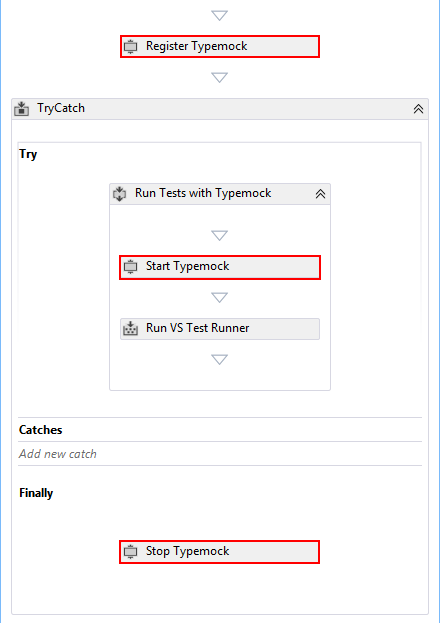
 TypemockStart is placed in the try clause to be able to place TypemockStop inside finally to always call stop after start.
TypemockStart is placed in the try clause to be able to place TypemockStop inside finally to always call stop after start.The following TypeMockStart's properties are available in the properties view: