 Installing on VSTS
Installing on VSTS
To Install Typemock Run Unit Tests Tasks you need to follow next steps:
-
Sign in to your Microsoft Team Services account
-
Navigate to Typemock Extension on marketplace
-
Click "Install":

-
Select a Visual Studio Team Services account and click "Confirm":
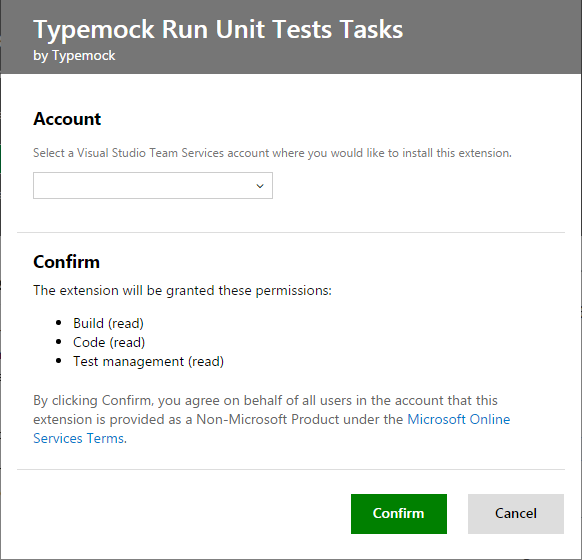
-
Once you installed you can add the Typemock SmartRunner Task to your build definition from the test section of the Add Step wizard
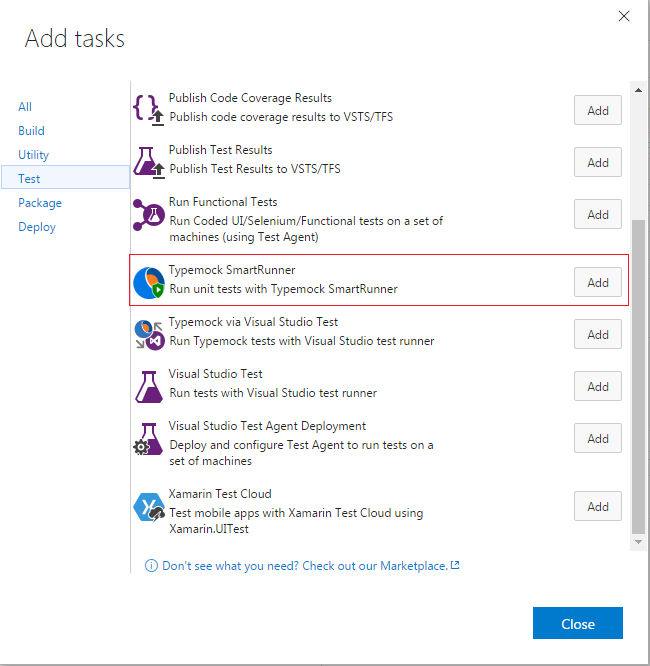
 Since VSTS runs build on Shared Agents you can use only SmartRunner Task, which doesn't require deployment.
Since VSTS runs build on Shared Agents you can use only SmartRunner Task, which doesn't require deployment.
 Typemock Isolator on VSTS is available only from version 8.1.4
Typemock Isolator on VSTS is available only from version 8.1.4