Watch this video or follow the three steps below to get started:
First Step: Creating a New Test Project
- Open Visual Studio and create a new ‘Test Project’.

2. Click on ‘Project’, then click ‘Add Reference’ then add ‘Typemock Isolator core DLL’ and ‘Typemock Isolator C# API’
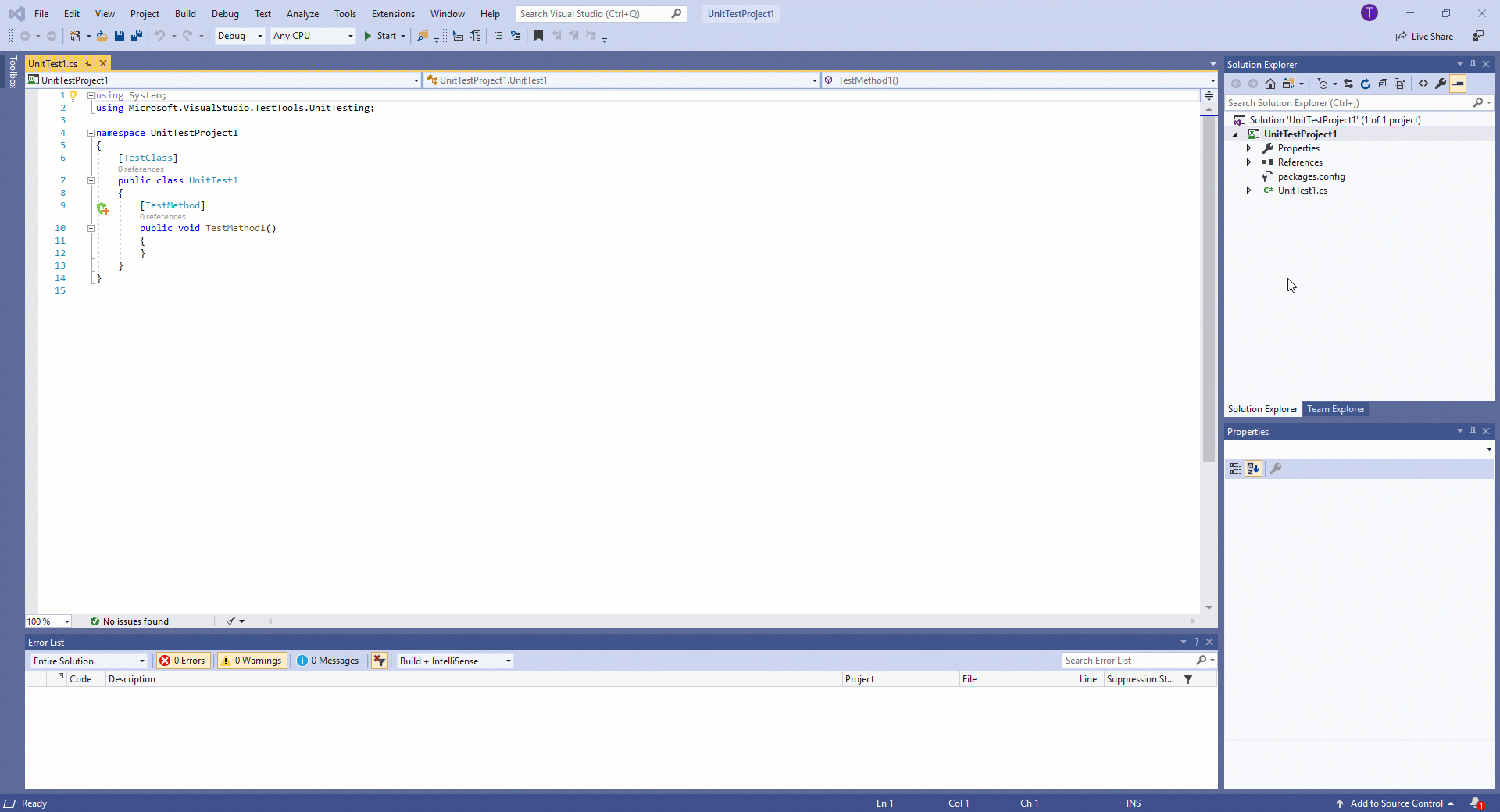
Second Step: Writing Unit Tests
A good unit test should include these three components:
- Arrange – Set up your faked object’s behavior
- Act – Call your test code
- Assert – Make sure that the tests were called
In the new test project you opened in Visual Studio, go to UnitTest1.cs in the ‘Solution’ column and add the following test code to the beginning of the file:
|
1 2 |
using System.Windows.Forms; using TypeMock.ArrangeActAssert; |
Add the Isolated attribute to the test class:
|
1 2 |
[TestClass, Isolated] public class Test0_Tutorial |
Third Step: learn more
Check out our documentation and explore the examples folder (you can find it in your Typemock installation folder).
We are here to assist you every step of the way, so feel free to contact us at support@typemock.com
