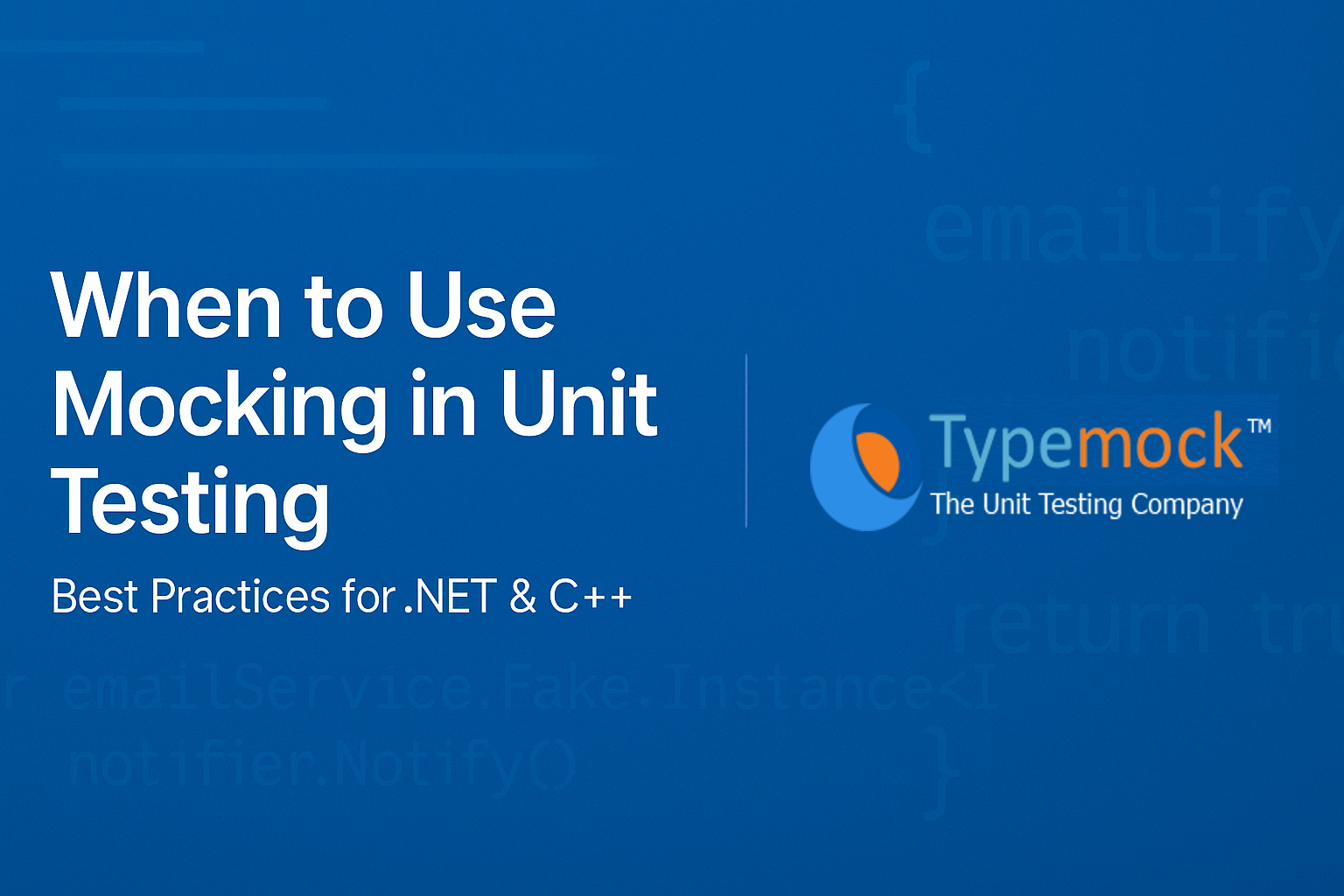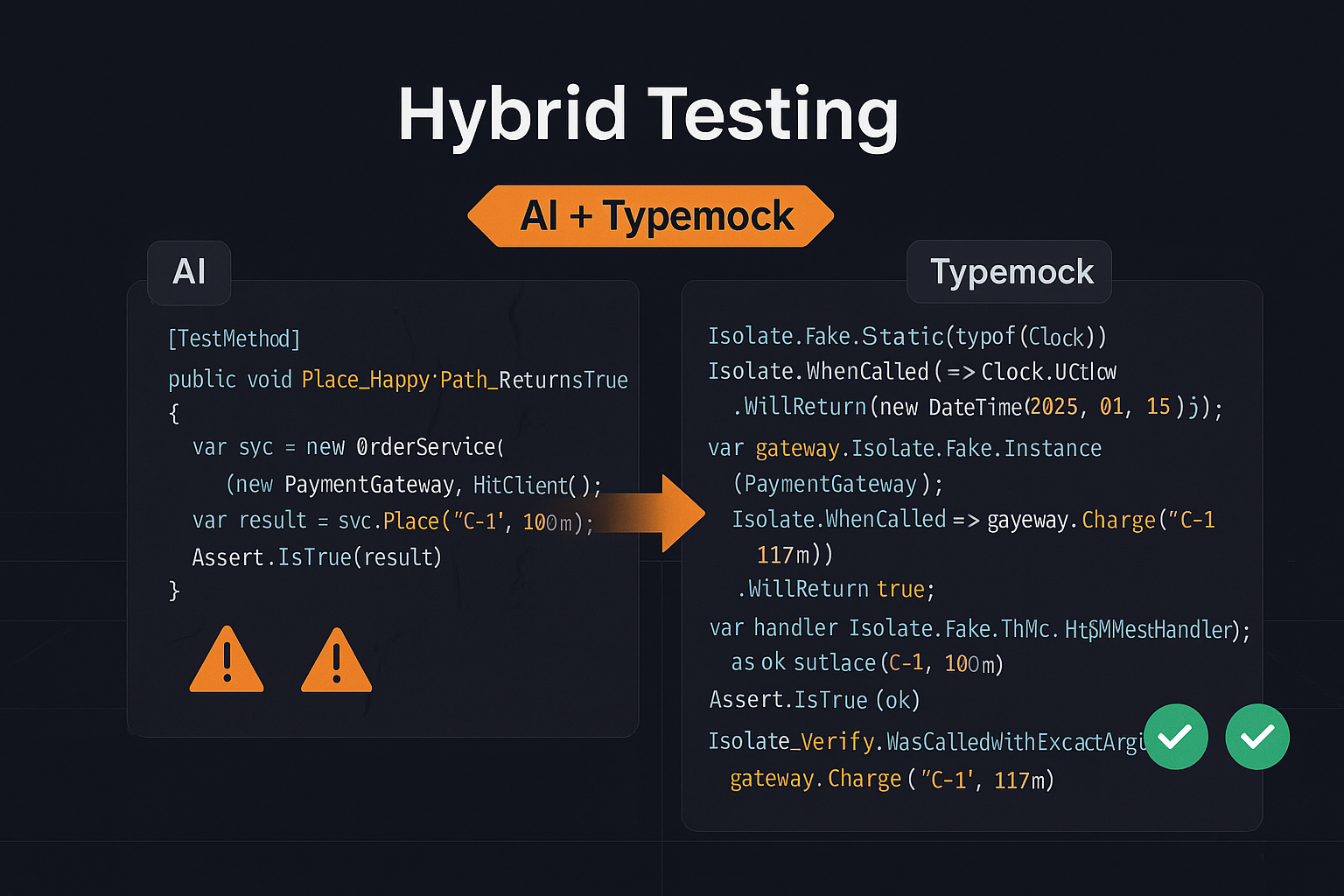In the last a few of our customers have reported a strange issue:
Exception is thrown while running tests using Typemock new Visual Basic API. The problem occurred when running Isolator using NUnit and TestDriven.NET on 64bit machine. There were no problems running the same tests on 32bit machine.
Currently we’re investigating those issues but until we publish a patch there is a simple workaround that can be used.
TestDriven.NET uses ProcessInvocation executable to run NUnit tests and can be forced to run as a 32bit (x86) process using CorFlags command.
To do so:
- Run Visual Studio Command Prompt found at: Start > Programs > Microsoft Visual Studio > Visual Studio Tools

- In the command prompt write the following: corflags/32bit+ <TestDriven.NET Installed Path>ProcessInvocation.exe.
For example if TestDriven.NET is installed at C:Program Files (x86)TestDriven.NET 2.0 use Corflage /32bit+ C:Program Files (x86)TestDriven.NET 2.0ProcessInvocation.exe.
If you need to set it back to run as a 64bit process just use corflags /32bit- <TestDriven.NET Installed Path>ProcessInvocation.exe.
Needless to say when a patch is available we will post a notification on this blog.