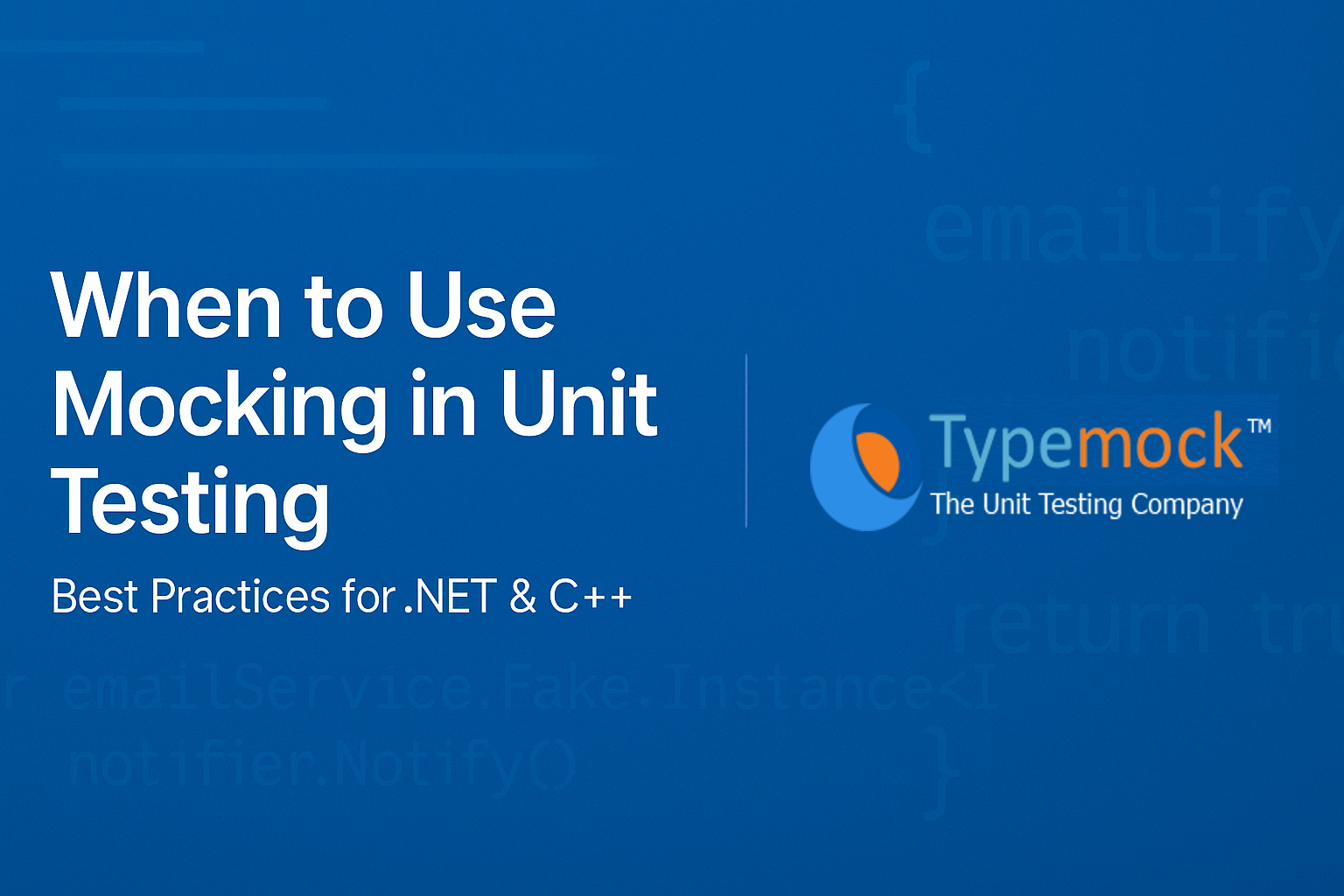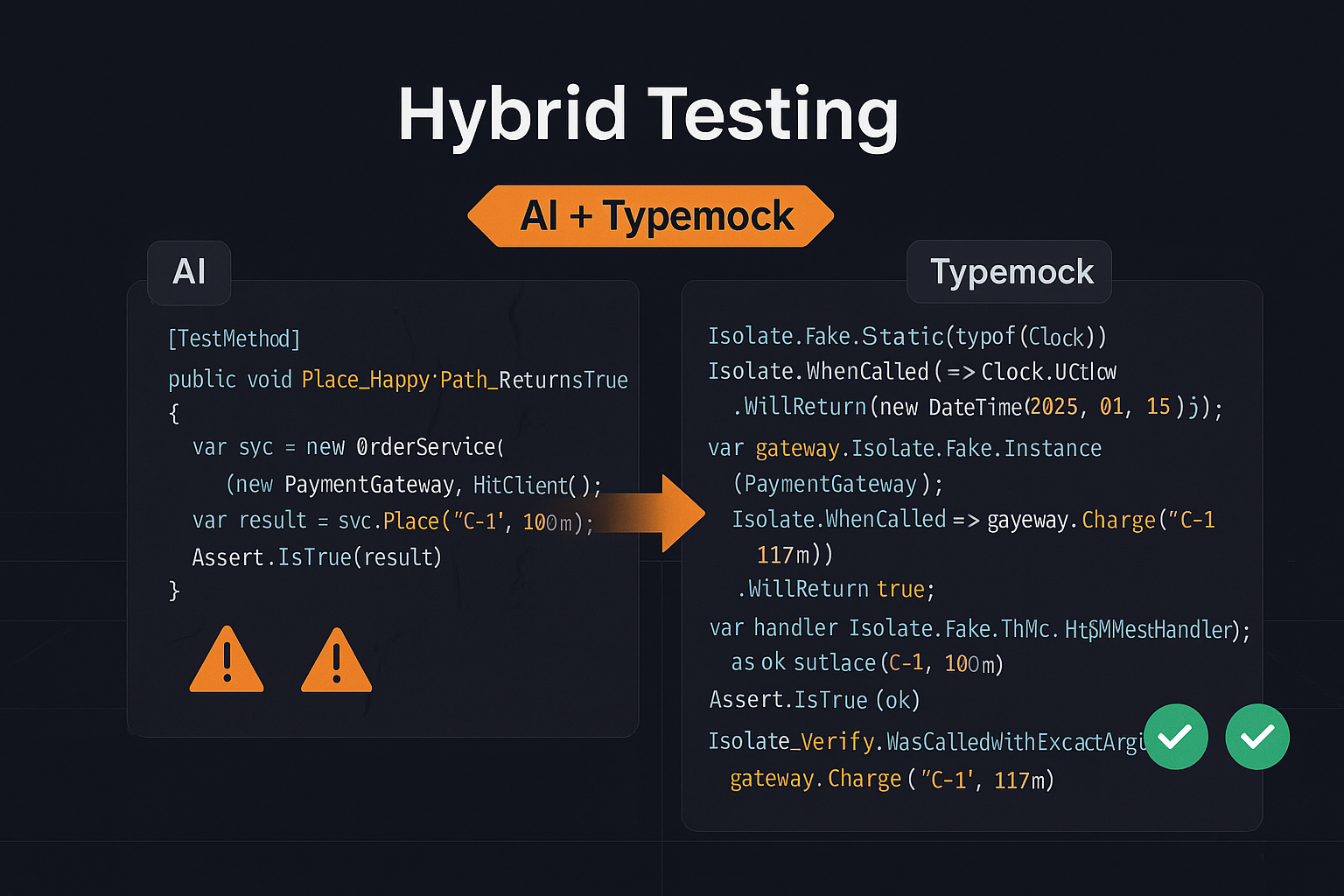So you think you can test SharePoint only on a server?
When I do my demos, it’s on a Windows XP machine. And that includes running the SharePoint demos. If you try installing SharePoint services on an XP it won’t let you. So what’s the secret?
Our SharePoint examples (installed both in Isolator and Isolator for SharePoint) run with a single reference to Microsoft.SharePoint.dll. This one requires some digging inside Windows Server that has SharePoint already installed. You need to extract it from the GAC, since it’s not anywhere else on the disk. You can read how to extract it here (in the comments there are other options), and then you have a DLL to reference.
In my experiments, I found that I sometimes require 3 more DLLs, which can be copied from the Office installation directory on Windows Server (no GAC mining required). You probably don’t need them, and if you do, Visual Studio will tell you. They are:
- Microsoft.SharePoint.Library.dll
- Microsoft.SharePoint.Search.dll
- Microsoft.SharePoint.Security.dll
A bit of a fuss at first, but then you don’t need a full server!