Upgrading Typemock Isolator Tests
After you upgraded to a newer version of Typemock Isolator, you need to update references in your projects to make them point to the DLLs of the newly installed version.
To update references:
After the installation of the new version is completed, in MS Visual Studio, select Typemock > Update References.
The Update Typemock References window is displayed. This window shows how many projects contain references to the old DLLs.
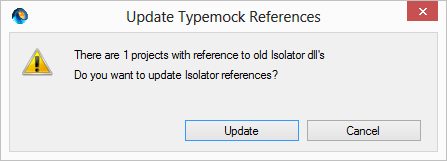
Click Update.
One of the following will happen:
If you installed Typemock Isolator to the default location (c:\Program Files (x86)\Typemock\Isolator\<version>), the reference will point to the installation folder of the latest version.
If you installed Typemock Isolator to another location (which is the best practice), the older files will be replaced with the files of the latest version.
If you had Typemock references from Nuget package, it'll try to download the latest version of the package.