Stopping Typemock Isolator
The TypeMockStop task stops Typemock Isolator on the server. You must call TypeMockStop after TypeMockStart even if the test failed.
To run TypeMockStop:
•Add the TypemockStop task to your custom template after TypeMockStart with the following parameter:
|
Parameter |
Description |
Type |
Mandatory/Optional |
|
Undeploy |
Uninstalls Typemock Isolator.
•true •false |
Boolean |
Optional |
The following example shows you how to stop Typemock Isolator:
Click on TypemockStop task in your workflow's (template) designer, to reveal the properties:
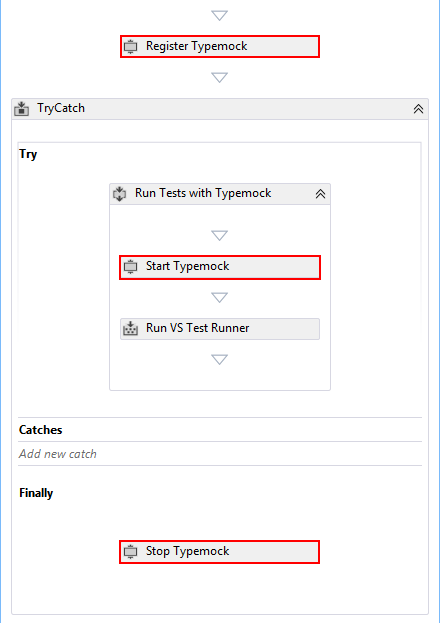
 TypemockStop is placed in the finally clause where TypemockStart is in the try clause, to always call stop after start.
TypemockStop is placed in the finally clause where TypemockStart is in the try clause, to always call stop after start.The following TypeMockStop's properties are available in the properties view:
