Step 2: Configuring TFS to Use the Typemock Tasks
To map CustomActivities folder for TFS to discover Typemock tasks during build:
1. In Team Explorer, click Builds.
2. Under Actions, select Manage Build Controllers.
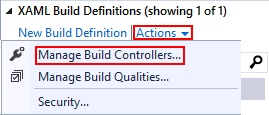
3. Select the controller that you will use for your project and click on "Properties...".
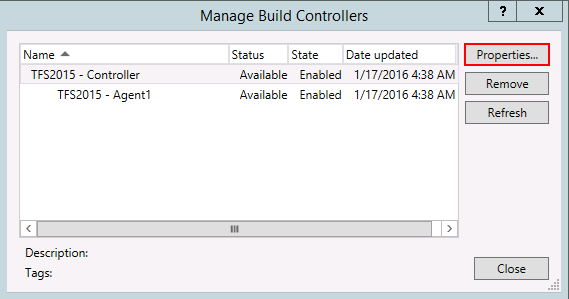
4. Click the ... button on the right from the Version control path to custom assemblies field.
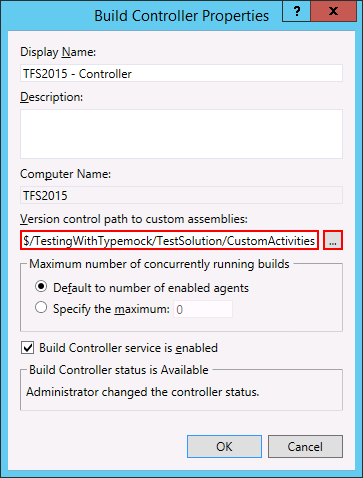
 If you already have specific activities folder for the build controller, skip the next step, just check that Typemock dll's placed in this folder (see step 1 to check).
If you already have specific activities folder for the build controller, skip the next step, just check that Typemock dll's placed in this folder (see step 1 to check).
5. Browse to the CustomActivities folder in your repository.
6. Click OK.