Setting Tests to Be Suggested Automatically
To set tests to be suggested automatically:
1. Select Typemock > Options.
The Options window is displayed.
2. In the options list, select Typemock > Tests Suggestions.
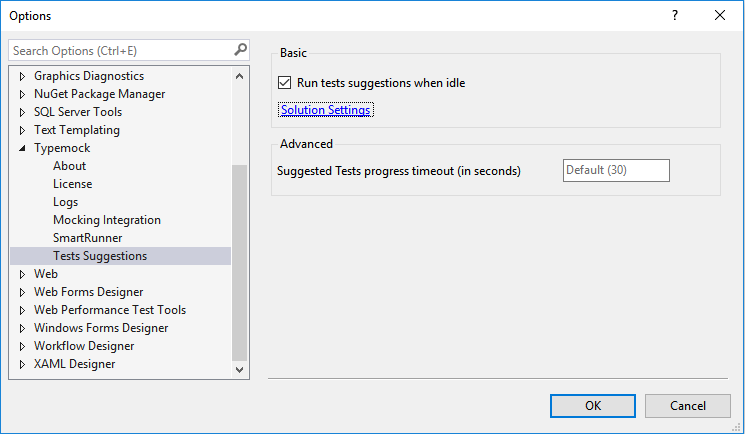
3. Select the Suggest Tests Automatically check box.
4. Click OK.
Typemock Isolator will now suggest tests when the computer is idle.
 You can disable automatic tests suggestion for certain methods/classes/assemblies by using SuggestIgnoreAttribute
You can disable automatic tests suggestion for certain methods/classes/assemblies by using SuggestIgnoreAttribute