Setting Integration Tests to Run Automatically when Idle
In addition to the ability to run tests manually whenever you need it, you can set integration tests to run automatically when your computer is idle. Any operation done on the computer stops the test run. The Test Navigator pane and corresponding shields will display the tests whose run is completed.
To set integration tests to run when the computer is idle:
1. Select Typemock > Options.
The Options window is displayed.
2. In the options list, select Typemock > SmartRunner.
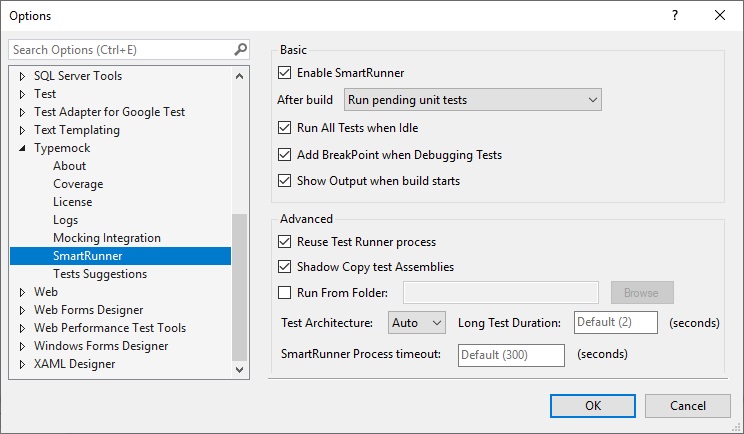
3. Select the Run All Tests when idle check box.
4. Click OK.
Typemock Isolator will now automatically run all integration tests when the computer is idle.