Backward compatibility with older Typemock versions
The list below will help you to support Pre-versions of Typemock Isolator.
Referencing Typemock from test projects:
Problem: Referencing Typemock dll's from previous versions in your test project can cause some complications when not handeling it correctly.
Luckily Typemock has backward compatibility.
Solution:
If you are using dll's from older versions of Typemock Isolator, download them from NuGet:
In "Visual Studio" right click on your test project.
Select "Manage NuGet Packages..."
Go to Browse tab
Type "Typemock Isolator" and then choose what Typemock Isolator dll's version you need.
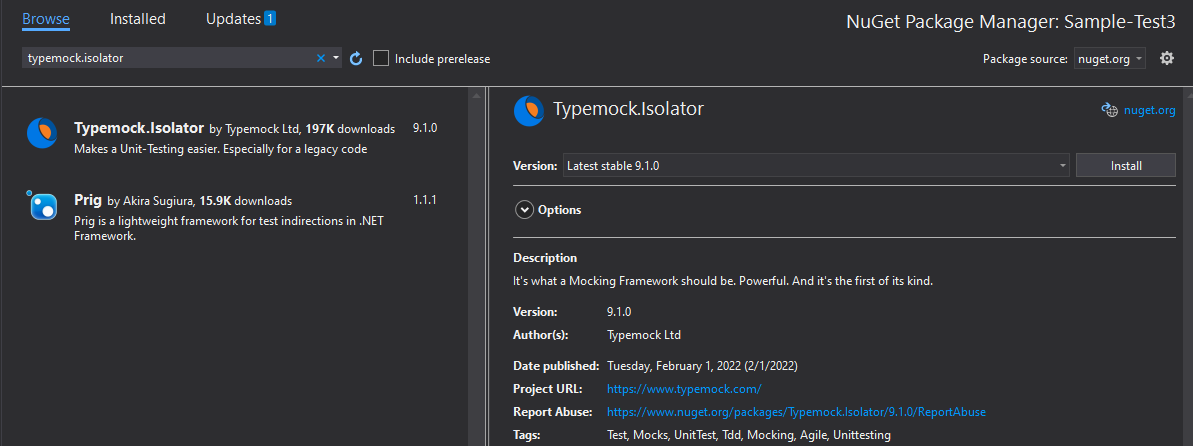
Doing the following will allow you to run project with old Typemock Isolator dll's with the latest Isolator version installed:
Open Command prompt in your computer
Run the following command: "%(INSTALL_DIR)%/TMockRunner -supportPreV9Settings
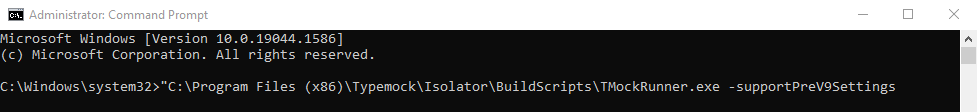
For more information on TmockRunner, see Running Tests with TMockRunner