Understanding Insight's UI
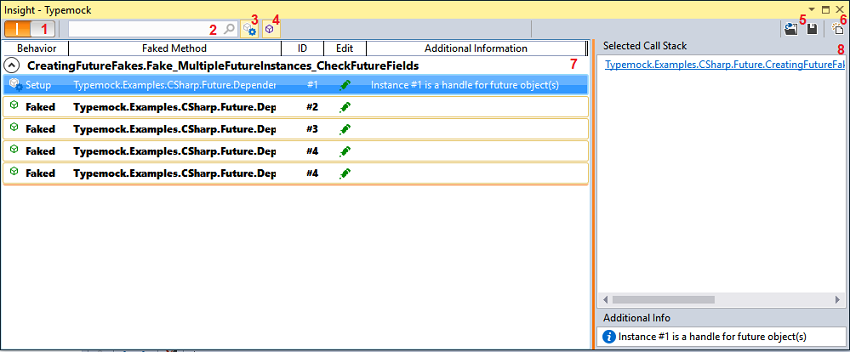
On\Off Button.
Search Bar - To fillter specific fakes\setups.
Setups Fillter - A fillter for seeing Setups on insight, or not.
Unfaked Methods Fillter - A fillter for seeing your test's unfaked methods on insight, or not.
Save\Open - Saves the current insight data or loads a previous one.
Clear Button - Clears all data from insight's window.
Insight's data - Shows you all the data gathered by insight.
Call Stack Window - Shows you the place in the code where the faked-method\setup\unfaked-method is called.