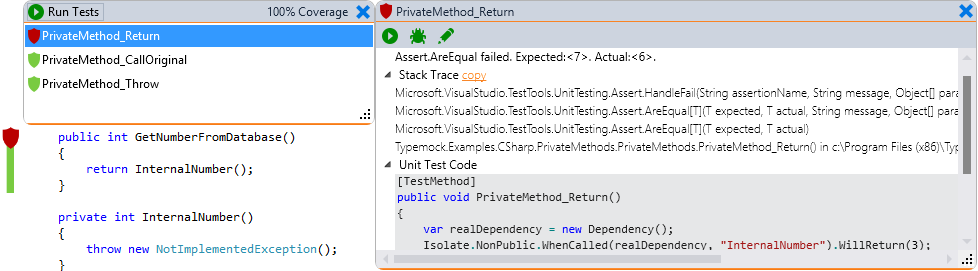Starting from the Method under Test
To identify bugs:
1. In the method on which
the failed test runs, click the shield icon  .
.
The Method window is displayed. The window shows a list of all tests that call the method.
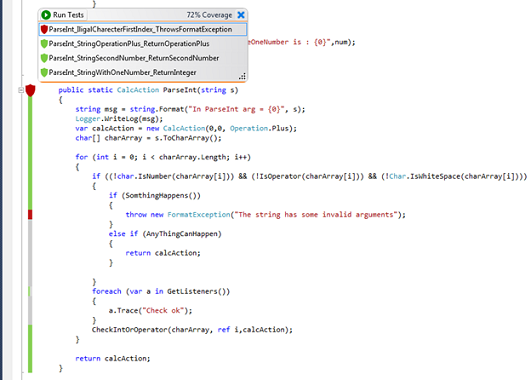
2. Click the failed test.
The Test Preview window is displayed. In this window, you can view the test code, console output, and stack trace. When the Method window opens, you can also see the combined coverage of all tests. This gives you a complete view of the problem. You can see the scenarios that behave incorrectly. In most cases, this is enough to resolve the problem without actual debugging.