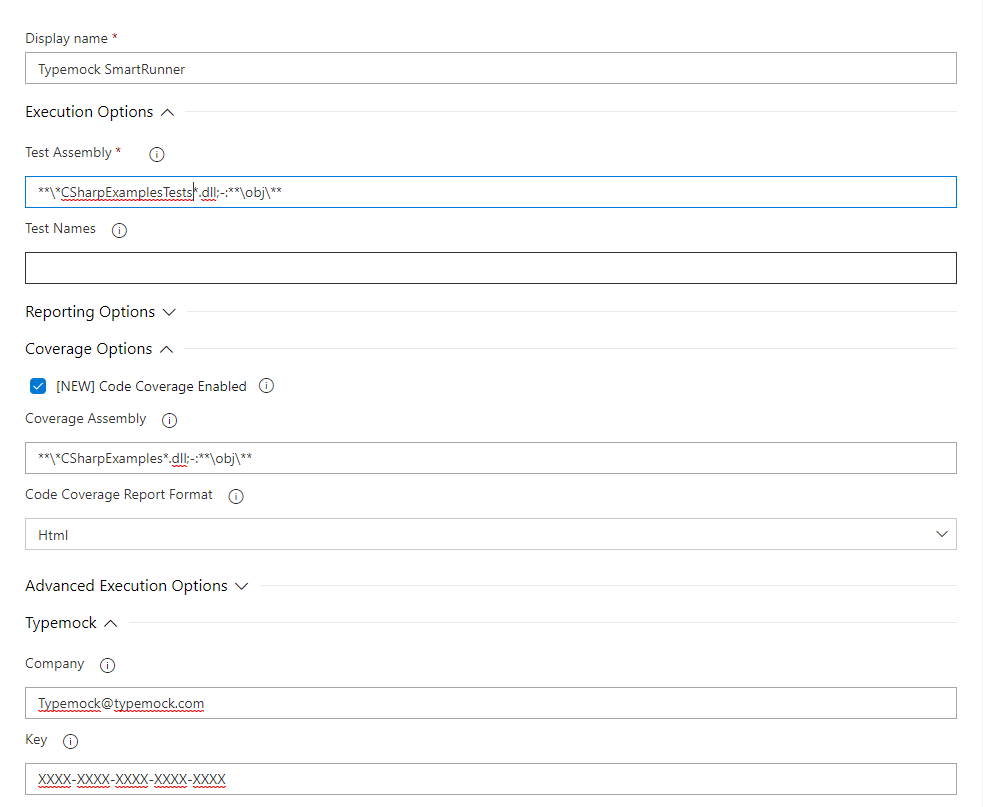Running Typemock SmartRunner Task
The SmartRunner is a unit test runner, that can run Nunit and MSTest as well as Suggested and Sandboxed tests.
SmartRunner can run on both Shared and On Premesis Agents, as it doesn't require deployment.
Using SmartRunner Task
SmartRunner Task is normally used as direct replacement for the VSTest task. It has similar execution and reporting options options:
|
Execution Options |
|
|
Test Assembly |
Specifies the binaries to run tests on. Wildcards can be used. |
|
Test Names |
Additional criteria to filter tests from Test Assemblies. It operates on the "contains" principle. For example, for "MyTest" criteria all tests from "MyTestsNamespace" namespace will run, as well as all tests from "MyTestClass" class and test method named "MyTest". |
|
Reporting Options |
|
|
Test Run Title |
Specifies a name for the Test Run. |
|
Results Format |
Specifies a format for Tests Results. You can choose MStest or nUnit format |
|
Platform |
Platform against which the tests should be reported. |
|
Configuration |
Configuration against which the tests should be reported. |
Code Coverage Report
|
Code Coverage Options |
|
|
Coverage Assembly |
Specify Covered Assembly Name |
|
Code Coverage Report Format |
Choose Report format |
Special SmartRunner Options
For analyzing and fixing bugs Typemock provides you diagnostics logs, which you can find as the build artifacts.
|
Advanced Execution Options |
|
|
Log Mocking Diagnostics |
To enable all mocking logs |
|
Log SmartRunner Diagnostics |
To enable SmartRunner logs |
Setup License
For using Typemock's task you need to set the license
Simply add the company this instance of Typemock is licensed to and the licensed key to the corresponding fields:
|
Typemock |
|
|
Company |
Name of the company this instance of Typemock is licensed to |
|
Key |
License key |
 Follow the Best Practices to configure Typemock references correctly for your test project. This is crucial for stable SmartRunner's work.
Follow the Best Practices to configure Typemock references correctly for your test project. This is crucial for stable SmartRunner's work.
Once this configured this task will run Nunit, MSTests and Suggested Tests with Typemock Isolator.
 Typemock Isolator on VSTS is available only from version 8.1.4
Typemock Isolator on VSTS is available only from version 8.1.4