Debugging a Failed Test
You can debug a specific failed unit test. Typemock Isolator adds a breakpoint in the beginning of the test. When running from the Method window, Typemock Isolator adds a breakpoint in the beginning of the method. You can run directly to the beginning of the method to debug it. The breakpoints are removed at the end of the debug session.
If you decide to ignore a specific failed test and fix another test, the failed test remains on the Failed tab in Test Navigator until the test passes successfully.
To debug a test:
1. Navigate to the method whose call was failed.
2. On the left
from the method, click the shield icon  .
.
The Method window is displayed.
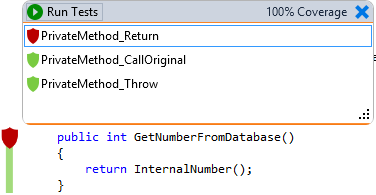
3. Select the failed test.
The Test Preview window is displayed.
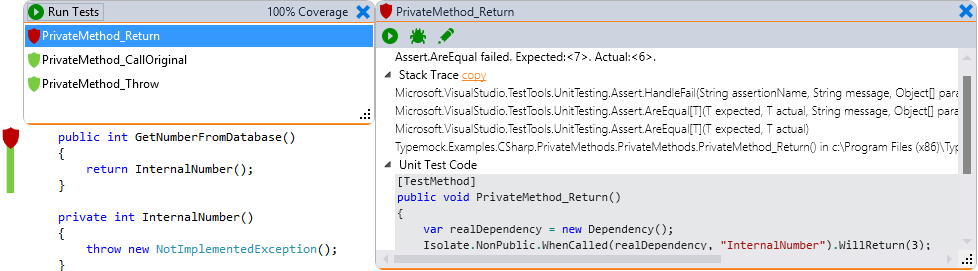
4. In the Test Preview window,
click Debug  .
.