Changing the Mapping between the Test Project and Project under Test
By default, when Typemock Isolator creates a test project, the test project is mapped to the project to be tested. The information about the test project is stored in a csproj file which is shared among your team members.
You can change the mapping between the test project and the project to be tested, if necessary.
To set up automatic test suggestion:
1. In Solution Explorer, right-click on the project.
2. Select Typemock Suggest Settings.
The Typemock Suggested Unit Test Project Settings window is displayed.
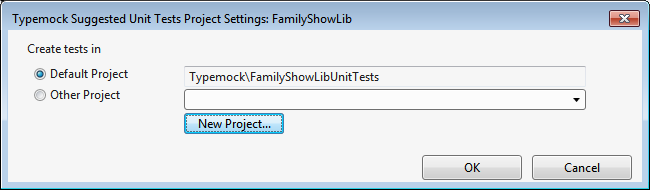
3. Select the Other Project option.
4. Do one of the following:
•If you want to map the test project to one of the existing projects, select the project from the drop-down list.
•If you want to map the test project to a new project, click New Project.
5. Click OK.
If you chose to map the test to a new project, the Typemock New Unit Test Project is displayed.
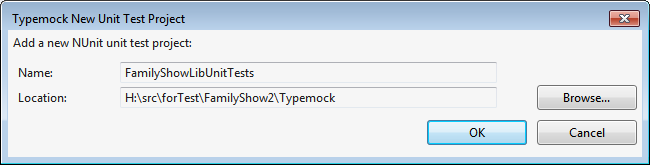
6. Specify the name and location of the new project.
7. Click OK.