Check for update automatically
Enable auto updating notifies you when a new version is released.
To Enable Isolator auto updating:
1. Select Typemock > Options.
The Options window is displayed.
2. In the options list, select Typemock > About.
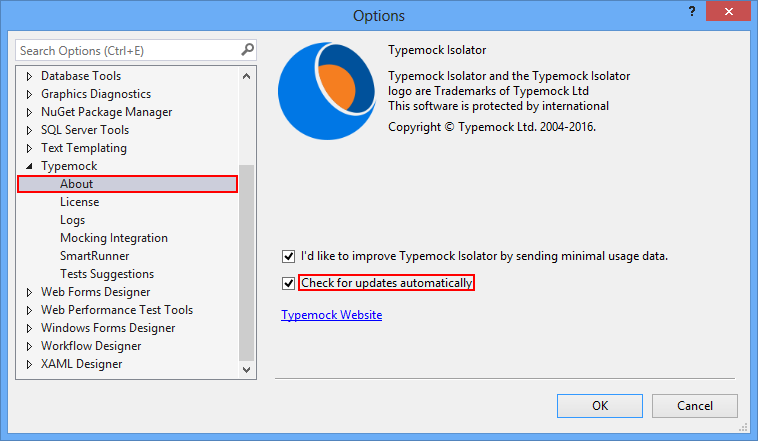
3. Check Check for update automatically checkbox.
4. Press OK.
5. When a new update will be available a notice will appear at the bottom corner of the screen.
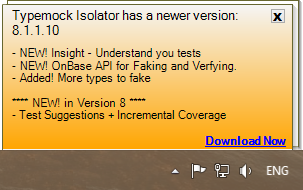
6. Press Download Now for download the update.