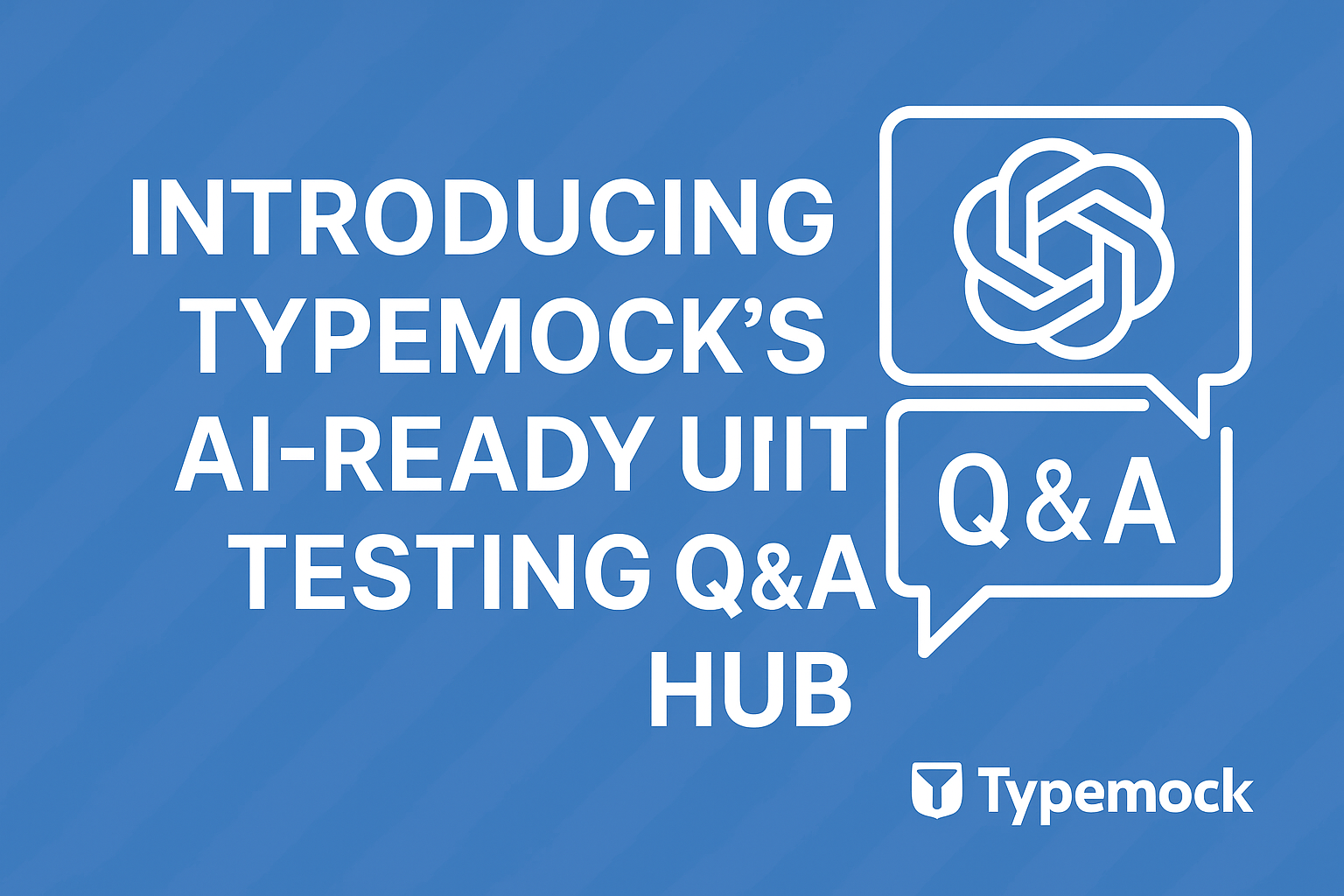We are thrilled to introduce Typemock Version 9.2.2, packed with exciting new features and improvements. One of the most notable additions is the ability to run unit tests on Linux machines using .NET Core. This empowers developers to leverage Typemock’s powerful mocking and isolation capabilities in their Linux-based projects. Let’s take a closer look at how to make the most of this exciting update.
To get started, you’ll need to deploy Typemock on your Linux agent. This involves installing two essential components:
- TMockRunner.sh: This script serves as the entry point for running your unit tests.
- MockWeaver.so: This dynamic library provides the necessary functionality for mocking and isolating code during the test execution.
For detailed instructions on deploying Typemock on a Linux agent, refer to the official documentation at Deploying on Linux Agent.
Once you have Typemock deployed on your Linux machine, you can start running your tests using the TMockRunner.sh script. Here’s an example command:
|
1 2 |
<code>TMockRunner.sh -r <YourKey> <YourCompany> -d src/autodeploy dotnet test src/examples/Typemock.Examples.CS.Core.dll </code> |
Let’s break down the above command:
-r <YourKey> <YourCompany>: Replace<YourKey>with your Typemock license key and<YourCompany>with your company name. This ensures that you have the necessary licensing and authorization to use Typemock.-d src/autodeploy: This flag specifies the directory where theMockWeaver.solibrary is located.dotnet test src/examples/Typemock.Examples.CS.Core.dll: This part of the command instructs theTMockRunner.shscript to run the tests contained in theTypemock.Examples.CS.Core.dllassembly, located in thesrc/examplesdirectory.
After executing the TMockRunner.sh command, you should see the following output:
|
1 2 3 4 5 6 |
<code>Typemock deployed successfully. ------ Starting test execution, please wait... A total of 1 test files matched the specified pattern. Passed! - Failed: 0, Passed: 106, Skipped: 0, Total: 106, Duration: 3 s - Typemock.Examples.CS.Core.dll </code> |
This signifies that Typemock has been successfully deployed and your tests have been executed. In this example, all 106 tests passed, demonstrating the effectiveness of Typemock’s powerful testing capabilities.
With Typemock Version 9.2.2, developers can now seamlessly incorporate unit testing into their Linux-based projects using .NET Core. This opens up a world of possibilities, allowing you to ensure code quality, identify and fix issues early, and ultimately deliver robust and reliable software.
Upgrade to Typemock Version 9.2.2 today and experience the convenience and power of running unit tests on Linux with .NET Core. Visit our website at https://www.typemock.com to download the latest version and explore the full range of features and benefits Typemock has to offer.
Happy testing!