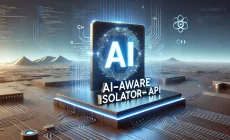Unit testing; although we all know the importance of testing our code and understand that overall, it delivers better quality code and does it faster, many of us still struggle to incorporate unit testing into our daily workflow.
The fact remains that, in far too many scenarios, the first thing developers cut out when a deadline looms close are those cumbersome unit tests. This is largely due to the fact that unit tests are separate programs that are written to test for any logic errors and functions, and this code has to be maintained throughout the lifecycle of various software projects. But beware! Cutting out the unit testing part of your development process process can lead to big problems down the line. Don’t believe me? Read on!
WHAT CAN POSSIBLY GO WRONG? As John L. Miller, Software Engineer/Architect at Microsoft shared over on Quora;
1. Until you execute a line of code, you don’t know if that line can work at all.
2. Until you execute your code with a representative set of basic use cases, you don’t know if the code can work end-to-end.
3. If you and possibly other people are going to modify your code, it’s very easy to break it in unexpected ways. A suite of automated unit and integration tests gives you confidence you’ve not broken anything significant.
4. Tests can be used for profiling, to help you understand changes in your system’s performance, and raise a flag if something degrades significantly
Unit Testing – 5 Crucial Tips
When problems are uncovered during code design and implementation, they’re likely to be fixed faster and at considerably less cost for you or to your client. Each completed unit test brings you closer to a more robust and reliable system.
To help simplify your unit testing tasks, we thought it would be a good idea to share 5 crucial tips and takeaways aimed at making your code testing time more efficient.
1. Arrange, Act, Assert
The three A’s are a good practice for unit tests on all platforms. Start by arranging anything you need for your test, including preparing test data. Just remember that you pull this into the setup method if this is used in multiple tests, as it may help keep your test compact and easy to read.
Next, you act, executing your business rules or logic against the things you’ve arranged. Finally, all good tests must assert their results to check the outcome.
2. Test Quickly
With little time and much to test, you can’t afford lengthy and ineffective checks. Keep your unit tests short and simple, concentrated on the core behavior of your product and use as little code as you can.
3. Test Correctly
How do you know if you are testing the correct thing? One way is to write the test before the code, so it fails, and then code to fix the test (test-driven development). Another is code practices like mutation testing, or “changing random stuff” in your codebase to see if your tests fail.
4. Add to the Build
This is arguably the most important best practice. Since you’re early in your unit testing journey, get started on this one immediately when you only have a single test in your codebase. If your team has a continuous integration build, add your new unit test suite’s execution to the build. If any tests fail, then the build fails. No exceptions, no ifs, ands or buts.
5. Focus on Independence
Setting up each test correctly and from scratch is important. The last thing you want is for the test to fail because it used some old piece of data from another test. Ensure each test is set up properly and don’t worry about efficiency.
Back Over To You
By now I hope you’re convinced that unit testing can be incredibly valuable and essential part of your coding project.
Most developers will tell you that it’s always necessary. If you intend to scale your project up to a much larger codebase, integrating unit testing into the project now can help you avoid catching up to standards later down the line.