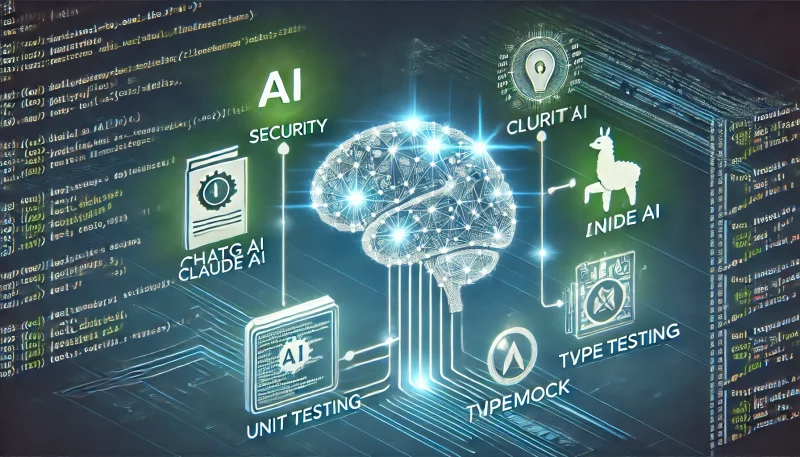AI tools such as ChatGPT, Claude AI, Llama, and Perplexity are transforming software development. These tools help developers generate code, debug errors, and explore solutions faster than ever. However, using them correctly is critical to maintaining code quality, security, and maintainability.
Here’s how you can use AI tools effectively while ensuring your code remains secure and maintainable.
1. Never Share Sensitive Code or Information
AI tools process your inputs externally, which could lead to unintended exposure of proprietary data. Sharing sensitive code or business-critical algorithms is a significant security risk.
How to Protect Your Data:
- Abstract Problems: Frame questions generically. For example:
- Instead of: “Fix this OAuth token in our internal API.”
- Ask: “How do I securely handle OAuth tokens in APIs?”
- Sanitize Code: Remove sensitive information like API keys, internal method names, or business logic details before using AI tools.
- Choose Tools Carefully: Tools like Claude AI claim stronger privacy controls, but always verify privacy policies and usage agreements.
2. NEVER Add AI-Generated Code You Don’t Understand
This is a golden rule: Don’t blindly copy-paste AI-generated code into your source base. Doing so can introduce bugs, inefficiencies, or security vulnerabilities. It’s critical to understand what the code does and why it’s necessary.
Steps to Ensure Code Quality:
- Understand Every Line:
- Ask yourself: “What does this line do?”
- Be prepared to explain the purpose and logic of every line of code added to your project.
- Collaborate Through Pair Programming:
- Use AI-generated code as a starting point, but always review it with a colleague to ensure it aligns with project goals and standards.
- Test Thoroughly:
- Write unit tests for AI-generated code to validate its correctness. Test edge cases, exceptions, and unexpected scenarios.
3. Always Review and Customize AI-Generated Code
AI-generated solutions are often generic and require customization to meet your project’s specific requirements. Tailoring these outputs ensures compatibility with your architecture and compliance with your standards.
How to Review and Refine Code:
- Static Code Analysis: Use tools like SonarQube or Typemock Isolator to identify potential issues or vulnerabilities in the generated code.
- Refactor for Maintainability: Clean up AI-generated code for readability and future maintenance.
- Verify Dependencies: Ensure that any libraries or APIs recommended by AI are secure, updated, and compatible with your system.
Our Rule: NEVER Add Code You Don’t Understand
This rule ensures:
- Code Quality: Every piece of code in your source base is vetted and maintainable.
- Security: Misunderstood code can introduce vulnerabilities.
- Team Confidence: Everyone on your team should trust the code in the project.
Manager’s Perspective:
If I ask, “What does this line do?” and you can’t explain it, it’s clear that code was added without proper review. This not only compromises trust but also raises red flags about the reliability of the project.
Why Use Typemock with AI Tools?
Typemock empowers developers to safely and effectively test AI-generated code. By integrating Typemock Isolator into your development workflow, you can:
- Mock AI Services: Test AI-generated code by simulating external dependencies and ensuring correctness.
- Validate Logic: Ensure AI-generated logic integrates seamlessly with your codebase.
- Simplify Unit Testing: Use Typemock to isolate dependencies, write robust unit tests, and catch errors early.
Example: Testing AI-Generated Code with Typemock
Imagine using AI-generated code that integrates with an API:
|
1 2 3 4 5 6 |
public string GetWeather(string location) { var apiResponse = WeatherAPI.Get(location); // AI-generated return apiResponse?.ToString() ?? "No data available."; } |
Testing with Typemock:
|
1 2 3 4 5 6 7 8 9 10 11 12 13 14 |
[TestMethod] public void GetWeather_ShouldReturnMockedResponse() { // Arrange var fakeWeatherAPI = Isolate.Fake.StaticMethods<WeatherAPI>(); Isolate.WhenCalled(() => WeatherAPI.Get("London")).WillReturn("Sunny"); // Act var result = GetWeather("London"); // Assert Assert.AreEqual("Sunny", result); } |
Why Typemock Is Critical for AI Integration
- Mock Non-Virtual Methods: AI-generated code often relies on static or non-virtual methods. Typemock can mock these seamlessly.
- Test Without Dependencies: Isolate your code from real APIs, databases, or services during testing.
- Catch Hidden Issues: Validate edge cases and identify potential vulnerabilities in AI-generated logic.
Why Developers Trust Typemock for AI-Driven Development
AI tools like ChatGPT, Claude AI, Llama, and Perplexity make coding faster, but Typemock ensures it’s reliable:
- Build confidence in AI-generated code with thorough testing.
- Avoid introducing bugs or security risks by mocking dependencies.
- Maintain high standards of code quality and security.
Conclusion
AI tools like ChatGPT, Claude AI, Llama, and Perplexity can revolutionize your development process, but using them responsibly is crucial. By following these rules:
- Never share sensitive information with AI tools.
- NEVER add code you don’t understand to your source base.
- Review, test, and customize AI-generated code with Typemock.
With Typemock Isolator, you can confidently integrate and test AI-generated code, ensuring your projects remain secure, maintainable, and high-quality.
👉 Stay ahead of the curve and build smarter, safer applications with Typemock and AI. 🚀